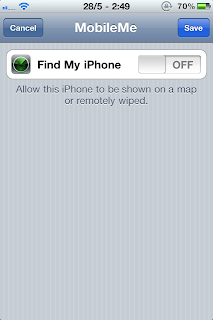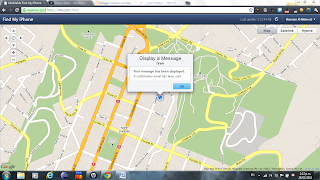I keep telling people to Jailbreak and that their iPhones are worthless without jailbreaking so I decided to take a look at my Cydia packages collection and list/explain the noteworthy ones, which make my iPhone useable. I'll just scroll through the packages now and list them as I go.
Disclaimer: They probably aren't a hundred listed here, but believe me you can easily find a hundred reasons on Cydia.
Action Menu: Extends the menu which pops up when you tap in text (like cope and cut and paste). To be honest I don't think it is that great at the moment, its got copy all button so you don't have to select all then copy, it has dial, add to favorites, and scroll to top or bottom of page. Having said that there are extensions and potentials for useful extensions for it which are quite good. I think I've got one of those I'll talk about it when I get to it.
Activator: A must have, basically it allows you to have shortcuts for running apps or tasks on your phone, using gestures, shakes, and the iPhone's physical buttons. I think there's also a voice control thing but I've never used it. I've got swipes for the apps that I use commonly but don't want to see: phone, messaging, settings, and hide their icons. I've got button combinations for Spring Flash (later) and ipod controls. Very handy makes life a hell of a lot easier. SBSettings is another of my shortcuts.
Animate: I'm not really a fan of aesthetic enhancements but this one changes the apple boot logo, to an animated one. Heaps to choose from in Cydia and you could make your own.
App Switcher Ringer: This just puts a volume slide bar in your app switcher (when you double click home) on the page to the left of the iPod page. Its close to the iPod and is faster to change ur volume there than clicking the volume buttons. I like it.
AptBackup: Absolutely necessary for when you decide to upgrade ur firmware and re-jailbreak. I am not sure how reliable this is, I used it once when updating from 4.1 to 4.2 and I think I lost some packages. But it did a fair job.
AskToCall: Quite handy I think, this prevents you from accidentally calling people. I usually would call my contacts when I'm scrolling through the recents list, and this just asks you to confirm you want to call. You can set it up so it asks you when you are on specific apps/pages (recents, phone dialing, etc.)
AttachmentSaver: I take this for granted now, as one is supposed to! Basically with this you can save any type of email attachment onto your iPhones harddisk. Its been so long since I downloaded this that I forgot which formats you can't download by default, but if you don't already have it you're likely to know what I'm talking about. I dunno zip files maybe? You don't necessarily open it but it means you can save it and send it later from ur iphone.
Backgrounder: Another must have! You'r apps just continue to run in the background. Proper actual multitasking. Nothing more I need to say about that!
BiteSMS: Yet another one you must have. Its one of the paid ones but well worth it. I use this as a replacement to the default Messaging app. Allows you to control how you receive and send text messages. Quick Reply and Quick Compose features means you never really have to open the app. No need to interrupt what ur doing. Just reply as soon as u get the message without leaving ur page, or ignore the message and leave it for later. Can be set up to remind you that you have unread messages. Plus a statusbar icon with number of texts on standby. Other than that you can put a lockcode on ur messages, or hide messages from specific people (good when someone is "auditing" ur messages, doesn't look as suspicious as hiding everything!) And a lot more. Love this app. Oh and also there's an app on the appstore called textfreak which is integrated into BiteSMS, get your friends to download it and you'll all be texting each other, using the BiteSMS app for free over wifi or 3G. And the beauty is that its done automatically. If the person can be texted for free they will be!
BytaFont: Again, although like I always say I'm not an aesthetic person, this app is a must have if you want to customize ur phone's fonts. Fonts can be downloaded through Cydia. Easy to use and its function is quite basic.
Call Infofields: Basically just adds an extra field to the incoming call display, such as the person's address, email, birthday, phone number, lots of options.
CameraWallpaper: A cool aesthetic thing as well. Brings augmented reality to your spring board. The name explains it all, your live camera output becomes ur wallpaper. Both front and back (iPhone4) plus you could take photos. Has battery saving options as well.. Just a cool customization to have. Cool with Graviboard (later)
CleverPin: I only recently got this and it is a bit clever. Basically it allows you to automatically NOT passcode lock your phone when you are home (wifi network detection) or charging. Which is cool. No one is gonna steal ur phone at home so it makes usage faster to not have to put the code when ur home, but automatically uses the original settings when you're out.
Color Keyboard: Another customization tweak.. Just gives u different keyboard themes.
CyDelete: Good for when you try lots of Cydia apps and want to remove them. They can be removed from ur springboard just like appstore apps.
Direct Control: Another one of those things which just make it faster to do stuff. When ur ipod is on, double clicking the home button will take u directly to the ipod app switcher page. Hey, I'm too lazy to swipe right.
External iPod Controls: Better yet, this allows you to change your tracks using the volume buttons
FastSnap: You want to take a photo of you and your friends using the back camera, cuz the front one is crap, but soon as the camera is facing you, you have no idea where to tap to take the bloody photo. Well, easy solution, VOLUME BUTTONS. They are placed strategically so it feels like you are using a digital camera.. Just guess-aim and snap.
File2Mail: Allows you to send attachments, a mediocre task which Apple could not cater for. Any file type of course. Just browse select and send.
FolderEnhancer: Another major reason your unjailbroken piece of shit isn't worth your money, is that you can only put 12 icons in a folder! Medieval ! So folder enhancer allows you to put many icons in a folder (which has many pages just like mini springboards). Also you can put folders inside folders. (Apple "OMG why didn't we think of that!"). I believe you can theme your folders and do icon thumbnail caching and maybe folder images, but I'm just looking for the functional aspect of it. A
MUST have paid app.
Graviboard: Just a fun cool aesthetic thing where there is virtual gravity on ur spring board and ur icons just fall (or fly). Plus you can throw them around. Looks good with Camera Wallpaper.
HomePage: Simply "Go to first home page after exiting apps". Usually when I'm done with an app I want to be on my first home page, which is the main one, where I have my frequently used apps.. So rather than scrolling all the way back, or hitting the home button, its just done automatically. Yes, we've established that I'm lazy!
iBlacklist: Must have paid app. Does what it says it does. Blocks calls or texts based on black lists, or allow/white lists, or text content. Blocking calls can be done in many ways so the caller can think ur phone is off, or that ur phone was on silent, or that you accidentally picked it up while it was in ur pocket. Discreet. Plus its password protected and has a "fake password" feature which I believe more apps should have: it shows different, fake, settings when u enter the alternative/fake password. So if you've blocked me and I suspect you and I see your phone and demand you put the password, you put the fake password with full confidence that you would never block me. Ba**a*d!
Icon Renamer: Some apps just come with stupid names, or you just don't like their icons name. Well just double click and rename!
iFile: The best iPhone file manager and viewer. Browse through your directories, copy files, paste them, send them via webserver. Its got it all!
iLostMyi: Good iPhone security. After you set it up, it will send you a text on ur alternative phone (ur partner's maybe?) when the sim card is changed. Silently ofcourse, from the new sim card's phone number. You text back using specific codes, and you are able to do pretty much anything, from wiping the data, to getting gps coordinates and locking the phone. You can even set the accuracy of GPS so it only sends the coordinates when its sure of them. Scenario: I steal your phone, put my chip in, you get a text with my number, you text your codes, and it gives you my home address, you come with the cops to claim your phone. Easy as!
Insomnia: Allows applications to continue running in the background AND using the wifi even while the screen is in sleep mode.
iProtect: With this paid app you can lock any of your apps with a passcode. Your nosy friends can't do anything they are not supposed to do when you are gone to the toilet or something.
iScheduler: Basically automatically schedule tasks! Daily good morning texts to your sweetheart while you're on ur "business trip" for example, or change the profile to silent when you are in meetings (recognised by ur calendar), change the brightness to low in the night time cuz it strains the eyes less. Its all there.
LockInfo: MUST! You get all your info, on your lockscreen! SMS, Missed calls, push notifications, calendar events, and other stuff. Nicely organised and simple. Not cluttery like the intelliscreen one I think it was called. Thumbs up. Double thumbs up in fact.
ManualCorrect Pro: [Example] Yeahhhh, so the autocorrect can sometimes be embarrassingly annoying. You can turn it off, and make it manual so it only corrects when you tell it to. You could also manually add words to the dictionary, and also manually add auto correct words. I use it as a shortcut, for example I type "hus" and that autocorrects to "Hussam Al-Mahoozi" if I want it to.
MissedCallOpening: Simply "Show recents tab first when missed calls" on the phone app.
MultiIconMover: So you want to move 10 icons from page 7 of your springboard to page 3. Traditionally, here's how you'd do it. Get into wiggle mode, hold icon #1, drag to left edge, wait for page to turn, keep holding and wait for next page to turn, keep repeating until you hit page 3. Go back to page 7. Repeat 9 times. With this app: get into wiggle mode, click each of the icons you want to move to select them, swipe away normally to your desired page, press home button to teleport your selected icons.
MyVolume: Customize what your volume management. Control how much volume each press of a volume button changes, or use the buttons to set volume to max or min. Set volume to silent when specific apps are opened (good to avoid the embarrassment of angry bird sounds when you are in class). Good set of settings.
OpenSSH: Secure shell.. Browse your iPhone files from ur computer wirelessly, and transfer/copy data both directions. Must have. Remember to change your default password. Use with "Automatic SSH" to keep the connection open for longer.
PhoneHint: Start dialing a number and the possible contacts you are trying to dial will be listed for you. Good when someone is asking you "You know who's phone number this is? 0..2..1..2..3..4.." - "Got it"
PkgBackup: Backup and restore Cydia Apps. Haven't tried it yet but looks promising. Anyone tried it let me know!
Popup Blocker: Just block the annoying popups. I know my location service isn't enabled, stop reminding me. Or wifi or whatever.
PowerAlerter: More customizable power alerts. Control when the alerts show, what sound they play, and whether to take an action when you reach a specific percentage (turn iPhone off so you have that emergency 10%). Also tells you when your battery is full so you can take it off the charger.
SBSettings: MUST MUST HAVE. Along with all its plugins. Toggle Wifi, Location, 3G, Airplane, Rotation, Push Notifications, Vibration, Sound, Autolock, Autocorrect, SH, Bluetooth, Springflash, Insomnia, and many many more. Also remove all the background apps with one button. This app basically shows you a button menu with all these toggles or shortcuts, plus ability to hide springboard icons.
SpringFlash: Use your camera's flash as a flash light. Good to use with Activator. Good for nighttime navigation to the toilet or the kitchen or something. I just hold the home button and it lights up. Hold it again to turn off. Cool and handy.
Springtomize: A set of tweaks to customize your springboard and appswitcher. Enter wiggle mode without wiggling? Be able to close app switcher apps without entering wiggle mode (by just having a close button for each icon in default). Hide status bar icons or text (name of your network.. who wants to know that) or change it to your name! Lots of cool stuff.
SwipeToMoveCursor: its when you want to move ur text cursor one or two characters to the left but ur finger is too big and you keep missing ur target. just swipe left and the cursor moves one character to the left.
SwitcherMod: Adds improvements to the app switcher, to be used alongside Springtomize as they complement each other
Synchronicity: You can use your phone while it is syncing. Play a game or something. Better than watching the status bar on iTunes.
ToneFXs: Fully customize your iPhone's sounds. As simple as that.
Veency: VNC (remote desktop) server for the iPhone. So you can see what's going on on the iPhone from ur computer. Good for jealous partners :p
Voice ActionMenu Plugin: Select text then the button shows up so the iPhone reads aloud
Wifi Passwords: Automatically retrieves all wifi passwords ever entered on the device. So you don't forget them, and so you know the password if your friend said "Let me type it for you" instead of giving you the password.
WinterBoard: I don't use it much, but anyone who wants to customize their iPhone should have this. Lots of themes and mini-tweaks (such as hiding shadows) and what not.
WriteHTML: Write and view HTML code and its output. Good for the beginner in HTML to test stuff out. Just handy to have for anyone else.
xBackup: Another Cydia backing up and restoring app. Anyone who tried it please let me know how reliable it is.
YoutubeToMp3: The name says it all. Saves the audio from a youtube video to an mp3 on ur device
5-Row Keyboard: A 5 row querty layout keyboard. I type with numbers a lot so it saves time rather than pressing the number button every time, the numbers are always there. Could be changed to symbols if you use the symbols a lot.
These are by no means ALL the good Cydia apps on my iPhone OR on the market (Cydia repositories). Many more that I have tried and liked but removed cuz I just don't use them, or didn't want to buy them. One I can distinctly remember is iGotYa which is a paid app that monitors your lockcode input. When you (the stealer of your phone) attempts to use it and enters a wrong passcode, the phone takes a snapshot of (hopefully) his/her face, records the GPS location of the phone and silently sends that info to your email. Many others as well.
If you have had good experiences with any free or paid jailbreak apps that I haven't mentioned here, or have a comment about ones I have mentioned, feel free to shout it out. If you are still not convinced that you must jailbreak your phone you probably are illiterate, or maybe English isn't in your first 5 languages. However if you are literate and do speak English, understand what I've said and still think you shouldn't jailbreak, please help me understand why. I mean I can think of a few lame reasons why one shouldn't jailbreak and I might mention them sometime, but nothing enough to outweigh the benefits.
Also jailbreaking isn't as hard as you think it is! Feel free to ask for help if you haven't done it before!
Have a good day or night, wherever you are, whoever you are.
Its been a pleasure.
Sam